Total Commander 7.50 Beta 5 + Rus + Portable
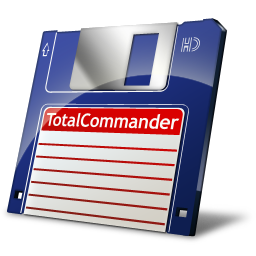
Total Commander - популярный файловый менеджер с практически всеми необходимыми для таких программ функциями. Кроме всех функциональностей, характерных для файловых менеджеров, в Total Commander встроены очень удобные просмотрщики для мультимедиа и графических файлов, распаковщики ZIP, ARJ, LZH, RAR, UC2, TAR, GZ, CAB, ACE и дополнительные dll для других архивных файлов; встроенный ftp-клиент - вообще просто прелесть: можно скачивать/закачивать файлы в несколько потоков, есть докачка, поддержка www-прокси при работе с ftp и есть даже такая функция, как подключение-скачивание-отключение в заданное время к заданному ftp. Не будут лишними и такие функции, как UUE/MIME/XXE кодирование/декодирование и разрезка/склейка длинных файлов, а также множество других функций, крайне необходимых для работы с файлами.
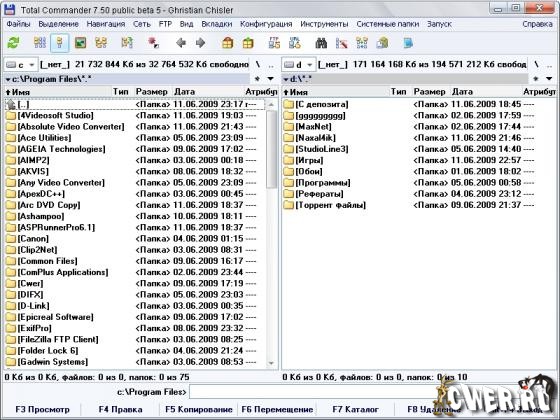
Основные возможности:
- Обновлённый пользовательский интерфейс: плоские кнопки под Windows XP, новые иконки файлов, архивов, кнопок дисков и т.д.
- Возможность установки различных цветов для фона файлов и папок
- Режим редактирования и ручной синхронизации при сравнении файлов по содержимому
- Отдельное окно с деревом папок для каждой из панелей – новая концепция для Total Commander особенно понравится владельцам широкоформатных мониторов
- Во встроенном Листере появилась возможность отображения курсора, центрирования изображений и уменьшения больших изображений
- Возможность изменения значения полей контентных плагинов в диалоге изменения атрибутов
- Журнал файловых операций
- Отображение буквы диска во вкладках
- Поддержка настраиваемых колонок и эскизов страниц для системных плагинов
- Инструмент группового переименования файлов позволяет редактировать имена файлов напрямую
- Добавлены новые опции в диалоге копирования при перезаписи файлов: сравнение по содержимому, переименование, автоматическое переименование, копирование всех файлов — большего или меньшего размера
- Установлена максимальная длина командной строки
- Сортировка нескольким атрибутам (колонкам): Ctrl+Click на дополнительной колонке
- Автозаполнение командной строки, текущей директории, диалога копирования и т.д.
- Использование комбинации Shift+Del для удаления лишних позиций в выпадающих списках: командной строке, поиске, переименовании и т.д.
- Безопасное FTP-соединение через SSL/TLS (необходимы дополнительные OpenSSL-библиотеки)
- Настраиваемые пользовательские команды для главного меню и горячих клавиш
- Алиасы команд (сокращения) для командной строки (для внутренних команд и внешних программ)
- Диалог перезаписи даёт возможность создания превью и настраиваемых полей
- Возможность файловых операций под учётной записью пользователя с правами администратора (для доступа к закрытым папкам необходимо ввести пароль администратора)
- Поиск на FTP-серверах
- Создание ZIP-архивов размером более 2GB
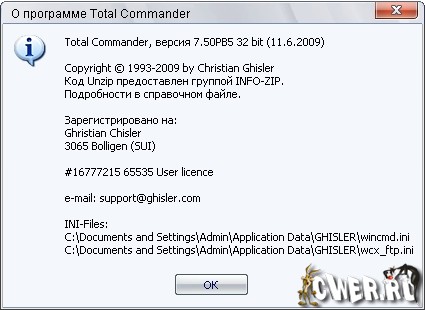
Что нового в Total Commander 7.50 Beta 5:
- Fixed: Delete with option "All as admin", then "Skip all" when a file is locked -> empty dirs which could be deleted as admin were skipped too
- Fixed: Couldn't edit Unicode alias commands in Configuration - Options - Misc.
- Fixed: Not all comboboxes supported Unicode yet
- Fixed: Master password input dialog: Use ToUnicode() to support special Romanian characters (may cause different master password than in Beta 4 or older!)
- Fixed: Synchronize dirs: Saving the option "Only selected (in main window)" didn't work on Windows 9x/ME
- Fixed: Synchronize dirs: Disable option "only selected" if one panel is in branch view (it doesn't work correctly then)
- Fixed: Vista: Could not enter certain Romanian characters (to the right of 'L' on Romanian keyboard). Reason: They only work with PeekMessageW/DispatchMessageW!
- Fixed: Synchronize dirs: Better contrast of blue and green text when item selected, especially on Vista (use the color with the highest contrast out of 3 possible colors)
- Added: Synchronize dirs: Play user-defined sound for "copy complete" or "delete complete" when sync copy/delete operation ends
- Fixed: Try not to show "out of resources" error if totalcmd.exe unreachable when loading a dialog with embedded images
- Fixed: Buttons with images: Try to support transparent images only on Windows 2000 or newer, NT4 may fail to load image lists
- Added: Synchronize dirs: Allow to save option "Only selected (in main window)": If checked, TC offers to save the selected names in a list file
- Fixed: Combine files, decode file: correctly handle relative paths like ".."
- Fixed: Auto-complete in F5 copy confirmation dialog: Do not expand environment variables like %temp% because they aren't expanded when copying either
- Fixed: Drive dropdown list icons can cause crash on NT4 with some display drivers -> turn off icons if this occurs
- Fixed: Lister: Search backwards with Shift+F3 didn't work in plugins
- 07.06.09 Added: External quick filter support (tcmatch.dll): MatchGetSetOptions informs dll about quick search options and returns sum of: 1: override internal search, 2: no leading/trailing asterisk, 4: file name with path, not just name, 8: allow empty result: longer search strings can return more results
- Fixed: When unloading a control, put released object instance at the end of the free list so it's re-used last (to increase stability)
- Added: F6 move: Allow to turn off warning which is shown when the user enters by hand a dir name which already exists: wincmd.ini [Configuration] MoveToDirWarn=0
- Fixed: Access violation when renaming very long directory (>1000 characters long). Reason: UTF16->UTF8 conversion function didn't 0-terminate string which was too long
- Added: Windows 9x: Pass long names to batch files although command.com is a 16-bit program (but one which is known to support long names)
- Fixed: ZIP: Problems with archive having both AES and UTF-8 extra field (cannot pack, extra field lost when adding files)
- Fixed: No error shown when user tries to copy file with alternate streams to dir with only these rights: create/write files, read, execute (Reason: CopyFileEx returns false, but GetLastError returns 0)
- Fixed: Tree view: Wrong sort order of accented characters when using sorting mode "Alphabetical, including accents"
- Added: Installer, update mode: Only install languages where the lng or mnu file was already installed
- Fixed: Lister: Could not reach last line after disabling word wrap if there was no scroll bar with wrap, but there is one without wrap
- Fixed: Lister: Custom code page selection also had influence on Unicode and UTF-8 views (font substitution)
- Fixed: Lister started via /S=L parameter: Groupboxes didn't have any border
- Fixed: Lister: Do not update codepage menu (custom encodings) while codepage menu disabled (e.g. when using a plugin in full screen)
- Fixed: Unload tcmatch.dll when auto-installing to TC directory, otherwise an update of the quick search dll will fail
- Fixed: Drive dropdown list: For width, use maximum width of characters 'm' and 'w', not just of 'w' because 'm' is wider in Arial
- Fixed: Delete as admin could still stop after deleting a dir as admin
- Fixed: Could not delete junctions to folders if it required admin rights
- Fixed: Copy+Paste (Ctrl+C/Ctrl+V): Execute 'paste' in background thread because it hangs on Vista when pasting large files
- Fixed: Compare by content, hex mode: Replace chars between #00 and #31 by a dot if the char has 0 width (variable width font) or has different width than default (fixed width font)
- Fixed: Multi-rename tool: incorrect handling of minimum size when maximizing and restoring the dialog
- Fixed: Delete dir with zip in it on one side while that zip is opened on the other -> other side not refreshed
- Fixed: Synchronize dirs, empty dir mode: Right click menu - "set copy direction" sometimes unselected too many files
- Fixed: Leaving old style fully expanded tree view could cause access violation in tree update thread
- Fixed: Synchronize dirs with encrypted archives not working (wrong error about Unicode support shown)
Скачать Total Commander 7.50 Beta 5 + Rus (2,8 МБ):
Скачать Portable Total Commander 7.50 Beta 5 + Rus (5,6 МБ):
naxal4ik 11/06/09 Просмотров: 3948
0


Спасибо. У меня стоит Тотал, отсюда русификатор взял - все меню переведены. Очень удобно.