Backup To DVD/CD 5.1.235
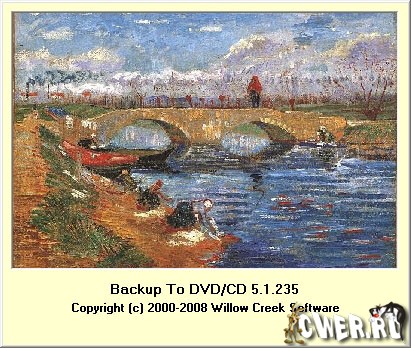
Backup To DVD/CD - удобная в работе программа для того, чтобы резервировать файлы на CD-RW, CD-R, DVD-RW, DVD+RW, DVD-R, DVD+R, жесткий диск, по сети, или другие устройства. Простой пользовательский интерфейс позволяет Вам выбирать, какие файлы и папки бэкапить. Есть возможность все это делать автоматически. Обеспечивает сжатие и разбивку файлов на необходимый размер.
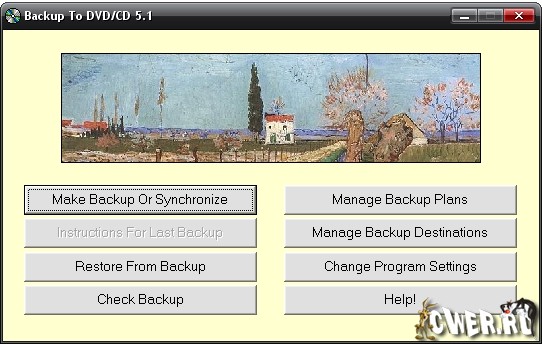
Backup To DVD/CD is powerful and easy to use tool to make reliable backups of your computer. Backup To DVD/CD will let you decide which files and folders you want to save, and save that information so you don't have to re-enter it each time you make a backup. When you tell it to save a folder it will automatically save all files in the folder, and all subfolders. Or, you can tell it to not save a subfolder which would otherwise be saved because a parent is being saved. And, you can tailor the backup to make exceptions (either way) for individual files.
There are also several options to backup only files which match the saved backup criteria, and have been recently modified. These options work well with another option to save each backup in a separate folder on the backup disk automatically named for the date and time, so you can make small backups of your recently modified files on a regular basis, and save them all to the same backup disc without overwriting the older backups.
Backup To DVD/CD can also compress files on the backup, and if necessary split large files across multiple discs. Files backed up this way obviously need to be restored using the "restore" option in our backup software rather than simply copying or opening then on the backup disc with directly with some other software, as is normally possible with files backed up with our backup software.
Backup To DVD/CD is designed to work best with DVD-RW, DVD+RW, DVD-R, DVD+R, CD-RW, CD-R or other high capacity media, or if you want files to be saved on the backup as exact copies of the originals so they can be accessed directly on the backup media without restoring them first. Its essential feature is that by default files are stored on the backup media as exact copies of the originals, without compression or a proprietary format. This requires large enough capacity media to fit the largest file you want to back up, because it can’t split big files across multiple discs.
• Backups Readable From Windows Explorer
You can make backups that are readable directly from Windows Explorer, or the "Open File" option in your favorite program! Very convenient to quickly check something on a backup. This also lets you use backups to copy files to different computers, without installing the backup software everywhere.
• Adapts Automatically When You Reorganize Folders and Files
Backup To DVD/CD adapts automatically when you add, rename, move or delete folders and files on your hard drive. This means you don't have to remember to fix your backup after reorganizing or adding things on your hard drive!
• Very Flexible Folder and File Selection
Most backup programs have only basic point-and-click selection to pick what to back up. We also have wildcard name matching, include and exclude filtering, specification inheritance by subfolders, and several Wizard-based searches to find the data you need to back up.
• Re-Check Old Backups For Reliability
Most backup programs give you only one chance to verify that your backup is actually usable - when you make it. Too bad if you discover a year later it's useless. Maybe you bought a new DVD/CD drive and it won't read the backup disc, or your kid scratched the media. Our software lets you re-check an old backup whenever you like, so you know it will work when you need it.
• Backup AND Synchronize
Unlike our competitors, Backup To DVD/CD is actually two programs in one: It's a traditional backup program, and it's also a folder/file synchronization program. Synchronization reconciles folders on two computers that should have identical copies of the same files, and automatically updates old or missing files in either location. This lets you work on the same files on different computers, using synchronization to copy your work around as needed without you having to remember which files you modified where.
Скачать Backup To DVD/CD 5.1.235 (2,92 МБ):

