CyberLink Power2Go Deluxe 6.00.0929a
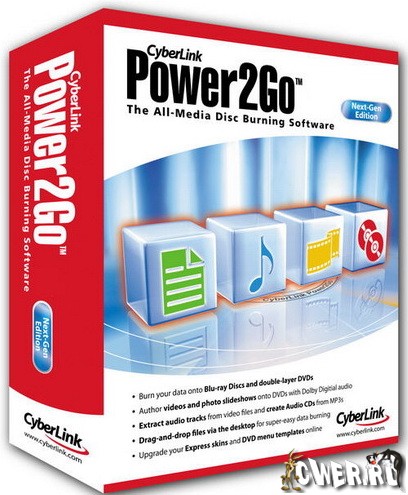
Програмный All-Media пакет, который позволяет копировать диски и записывать данные, музыку, видео и фото на носители самых разных форматов. Программа поддерживает все существующие на сегодняшний день форматы лазерных носителей – HD DVD, Blu-ray, CD-R/RW, DVD-R/RW, DVD+R9 и DVD-RAM.
Особенности программы:
- запись данных на Blu-ray и HD DVD диски
- безопасность данных при помощи шифрования и защита паролем
- разрезание видео, и запись DVD с поддержкой звука Dolby Digital
- извлечение audio треков из video файлов и создание audio дисков
- Drag-and-drop иконки на рабочем столе
Музыкальные треки можно переносить с CD на жесткий диск в виде файлов WAV, MP3 или WMA, т.е. создавать аудио CD. Кроме того, это программное обеспечение включает встроенные композиционные средства, которые позволяют редактировать фильмы и персонализировать свои диски, снабжая их меню и оглавлениями. В этой версии пoявилась полная поддержка записи дисков формата Blu-ray!
Power2Go дает возможность записывать данные разных типов и, если это необходимо, защищать файлы на носителе паролем, шифровать их с использованием 128-битного алгоритма AES и скрывать названия файлов и структуру папок. С помощью Power2Go также можно извлечь звуковую дорожку с видеофайлов и создать аудиодиск, разрезать видео и записать DVD с поддержкой звука Dolby Digital.

Next Generation Burning with Blu-ray Disc & HD DVD! CyberLink Power2Go 6 is the all-media disc burning software, adding drag-and-drop burning support for Windows Vista. The latest version of Cyberlink is software also improved support for blue-laser disc burning, supporting CD, DVD, Blu-ray Disc, and HD DVD data burning.
The update adds drag-and-drop burning using Power2Go is Windows Sidebar gadget, enabling easy burning via Windows Vista, instant location of files by searching using file name or tag information, drag-and-drop thumbnail layout for creating discs of photo slideshows and videos, password protection and encryption for data burning and unlimited MP3 ripping, file conversion, and other music CD utilities.
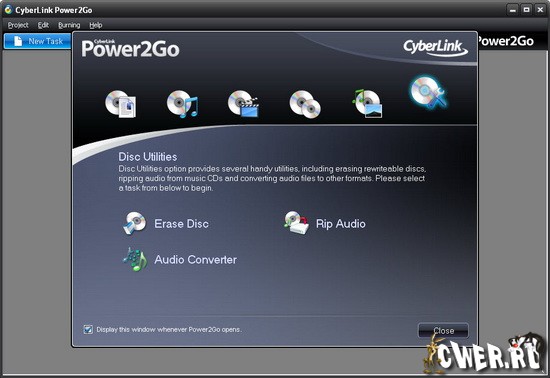
The All-Media Disc Burning Software:
- Burn data onto Blu-ray Discs and HD DVDs
- Create video and photo DVDs, burn audio CDs, and rip MP3s
- Search and locate files instantly using file names or tags
- Secure discs with encryption and password protection
- Drag-and-drop files to burn via the Power2Go sidebar gadget
Key features in version 6 include:
- CD, DVD, Blu-ray Disc, and HD DVD data burning
- Drag-and-drop burning using Power2Go's Windows Sidebar gadget, enabling easy burning via Windows Vista
- Instant location of files by searching using file name or tag information
- Drag-and-drop thumbnail layout for creating discs of photo slideshows and videos
- Password protection and encryption for data burning
- Unlimited MP3 ripping, file conversion, and other music CD utilities
Drag-and-Drop burning:
- Windows Sidebar Gadget - drag-and-drop then burn files directly via the Windows Sidebar.
- MP3 ripping and audio file conversion - take your favorite CDs and quickly create files for playback on a music player or your home media center PC.
- New-look interface - feel right at home with the new look of Windows Vista; easier navigation and a cleaner design.
Burn any disc, any file:
- Burn any disc and any fileData burning - burn a huge amount of data to disc, on CDs, DVDs, Blu-ray Discs and HD DVDs.
- Video and photo disc authoring - create discs of videos and photo slideshows that play on a home DVD player.
- Creation of Audio CDs - create compilation CDs.
- Mixed media CDs - burn data files and audio files onto the same disc, play your music on your CD player, then access data on your PC.
Search and burn:
- Search for files quickly using tags or titlesSimplified burning process - find files in an instant, search using tags or titles.
- Drag to burn - drag complete folders or individual files in one easy step.
- Disc capacity bar - manage the number of files you can burn for your current disc media using the easy-to-read capacity bar.
- Burner settings - take control of the burning process with speed, data settings, auto-run, and other burning options.
Safeguard your data:
- Secured data disc - add a password and encrypt to ensure better protection.
- Disc copying - create perfect duplicates of your discs.
- Erase disc and disc image utilities - save or burn disc images, erase and re-use
Скачать CyberLink Power2Go Deluxe 6.00.0929a (109 МБ):

