Apowersoft Video Converter Studio 4.0.8

Apowersoft Video Converter Studio является программой все-в-одном для быстрой конвертации видео, которая конвертирует видео файлы во все популярные видео и аудио форматы. Она также поддерживает HEVC/H265 MP4/MKV, AVI в MPEG, WMV в AVI, WMV к MPEG, WMV в AVI, VOB в AVI, WMA в MP3, и т.д. Вы также можете установить параметры кодирования (в том числе разрешение, битрейт, частоту кадров, яркость, насыщенность и пропорций), чтобы получить лучшее качество видео. С помощью Video Converter, вы можете насладиться любым видео на всех распространенных цифровых плееров, таких как iPhone, IPod, Apple TV, Zune, PSP, Pocket PC, PDA, PS3, Archos, Iriver, Creative Zen, Xbox 360, PMP, Smart Phone, мобильный телефон и т.д.
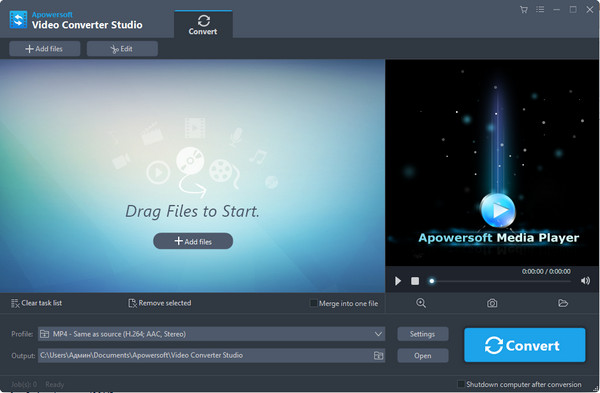
High Quality Movie Video Converter
- Video Converter Studio can preserve 100% video quality as the original video file, and support converting high quality movies, such as 720P and 1080P.
Add External Subtitles and Audio Files
- You may want to add other audio files and subtitles to the original videos you want to convert. Video Converter Studio supports importing external audio files and subtitles. And it's easy for you to edit subtitles with the built-in subtitle editor, including the font, font style, size, subtitle effects and subtitle positioning. It also supports multiple language files.
Personalize video by adding watermarks
- Branding your video by embedding watermark or effects to video will be extremely simple with Video Converter Studio. You can add either image or text watermark to create a personalized home movie. Watermark types like JPG, JPEG, PNG, BMP, GIF, EMF, WMF, EXIF, ICO, TIFF and TXT are all supported.
Merge Pieces of Videos into One
- You can combine several videos into one complete video file. It's useful for you to watch the whole video when you download several pieces of videos from online video sharing sites.
Various Output Formats
- Video Converter Studio supports converting all video audio formats. It allows you to export video into a variety of output formats. You can also customize video parameters, such as frame size, width, height, and bitrate before converting.
Flexible Video Edit Options
- You can cut original videos into small parts, as you want, and crop the blank edge of the video file by using the Crop function. Version 4.0 adds video effect editor, which allows you to set video contrast, brightness and saturation.
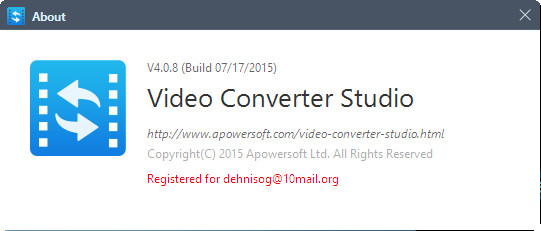
Что нового в версии 4:
- Supports adding image and text watermarks
- Video editing functions are enhanced
- Preset editor for output video becomes more powerful
- More video and audio formats are supported
- Media player is ready-to-use
ОС: Windows XP/Vista/7/8/8.1
Скачать программу Apowersoft Video Converter Studio 4.0.8 (15,3 МБ):

