Zoom Player MAX 9.4.0 Final + Rus
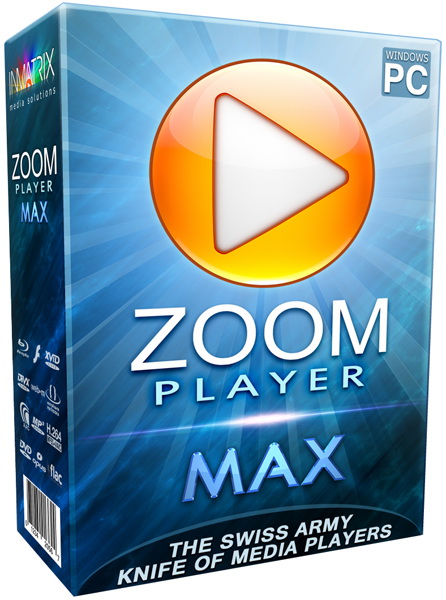
Zoom Player - наиболее мощный, гибкий и настраиваемый DVD и медиа плеер для операционных систем Windows. Программа поддерживает плейлисты, управление горячими клавишами, полноэкранный режим работы, масштабирование широкоэкранного видео для удаления полос снизу и сверху экрана, несколько видов интерфейса и его изменение с помощью скинов.

Основные возможности:
- Воспроизведение DVD фильмов
- Выбор из множества DVD аудио и видео декодеров для улучшенной совместимости и надежности
- Воспроизведение DVD с жесткого диска, USB дисков и т.д.
- Родительский контроль с защитой паролем просмотра DVD
- Проигрывание поврежденных AVI файлов
- Извлечение и проигрывание архивных файлов
- Поддержка Windows Media DRM
- Мощный менеджер плэйлиста
- Поддержка различных медиа форматов
- Встроенный 10-полосный эквалайзер с использованием пресетов
- Легкий доступ к большинству интерфейсов аудио и видео фильтров
- Поддержка Юникода
- Обширная поддержка командной строки
- Поддержка смены скинов интерфейса
Поддерживаемые видео форматы:
DVD, BluRay (Decrypted Main Movie playback), AVI, QuickTime (MOV/HDMOV), XVID, DIVX, Windows Media (WMV/ASF), Flash Video (FLV), Flash (SWF), Cellphone 3GPP (3GP/3G2), CamCorder (MOD/TOD), Ogg Movie (OGM), Theora (OGV), Real Media (RM/RMVB), VideoCD (VCD), Super VideoCD (SVCD), MPEG (MPG), MPEG2 Program (M2V/VOB/MOD), MPEG2 Transport (TS/TP/TSP/TRP/M2T/M2TS/MTS/PVA/TOD), MPEG4 (SP/ASP), H.264 (MPEG4 AVC), MPEG4 ISO (MP4), Matroska (MKV), Media Center DVR (DVR-MS), VP3, VP6, VP7, Digital Video (DV), Motion JPEG (MJPEG), FLIC (FLI/FLC).
Поддерживаемые аудио форматы:
MP3, Windows Media (WMA), Advanced Audio Coding (AAC), OGG Vorbis (OGG), Free Lossless Audio CODEC (FLAC), CD-Audio (CDA), Dolby Digital (AC3), Cell Phone (AMR), Digital Theatre Surround (DTS), LPCM, Monkey Audio (APE), Real Media (RA), MusePack (MPC), OptimFROG (OFR), Shorten (SHN), True Audio (TTA), WavPack (WV), Apple Lossless Audio Coding (ALAC), MIDI, Matroska (MKA), Wave Audio (WAV), SHOUTcast (Streaming), AIFF, MO3, IT, XM, S3M, MTM, UMX.
Поддерживаемые интерактивные форматы:
DVD, Hypertext Markup Language (HTML), Flash (SWF).
Поддерживаемые форматы изображений:
JPEG (JPG), PNG, GIF, BMP, ICO, WMF, EMF, JFIF, RLE, WIN, VST, VDA, TGA, ICB, TIFF, FAX, EPS, PCX, PCC, SCR, RPF, RLA, SGI, BW, PSD, PDD, PPM, PGM, PBM, CEL, PIC, PCD, CUT, PSP, PN.
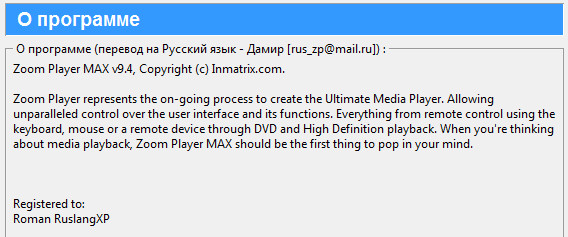
Что нового:
- New feature to load DirectShow filters directly from a DLL even if the filter is not registered/installed on the system (Adv. Options / Playback / Smart Play / Info & DLL Paths).
- The external DLL paths are searched when Zoom Player tries to create a filter that is not registered with the operating system.
- New "<" icon next to a fullscreen navigation interface's icon/title to provide a clear visual indicator that clicking the location navigates to the previous navigation page.
- New setting (Adv. Options / Interface / Fullscreen Navigation / Customization) to set the scrollbar's width.
- New clickable icons for "Play all files in this directory" and "Randomly Play all files in this directory".
- New "Play" icon next to playable entries in multiple fullscreen navigation interfaces (media library, file browser, etc).
- You can now select MadVR as the Windows Media DRM playback video renderer.
- Large playlist load time has been optimized by up to 200%.
- You can now single-click previous directory icon to go to the previous directory.
- New "Unknown" icon now used with unknown file types in file listing fullscreen navigation interfaces (media library, file browser, etc).
- When loading a playlist comprised of multiple playlists, each with a sort method specified in the playlist, the playlists will now be individually sorted and appended instead of the final playlist being sorted.
- The fullscreen navigation scrollbar width is no longer dependant on the width of the dialog as that didn't make sense rotating displays (such as tablets). The scroll bar width is now fixed size.
- The icon used to access the fullscreen navigation interface's functions page has been modified to more clearly indicate the action taken by clicking the icon.
- On the fullscreen navigation function pages of the media library and file browsing interfaces, on the "Add to Playlist" entry, the icon has been changed from a right arrow to a playlist icon to better indicate that clicking the icon opens the playlist navigation interface.
- The playlist icon has been replaced with a new, polished design.
- The "Create Contact Sheet" feature got completely broken in v9.3.
- The fullscreen navigation interfaces did not resize when rotating the screen orientation.
- When playing a media with external audio track files, the used filters may not have been released properly from memory, causing all sorts of possible issues (for example, MadVR would not release it's overlay, covering the video area when playing audio files afterwards).
- The fullscreen playlist navigation interface's font did not adjust in size to match the "Navigation Line Count" setting and was not perfectly centered within each line.
- The Alt+"S" keyboard macro that opens the subtitle configuration page did not work if the "XySubFilter" subtitle renderer filter was used.
- When using a detached control bar on the primary screen to display preview thumbnails from a video playing on a secondary screen, the thumbnails would always appear below the timeline, even when there was space above it.
- When using a detached control bar on the primary screen to display preview thumbnails from a video playing on a secondary screen, the thumbnails would initially appear on the secondary until the mouse was moved at least 1 pixel over the timeline.
- The previous fullscreen navigation customization settings were not restored if the options dialog was closed using the "Cancel" button.
- Resizing the fullscreen station navigation interface width could cause the station name to overlap the station format and bitrate text fields.
- The Install Center would list an update as available even if a newer version was already installed if the update's build number was higher than the currently installed version's build number, for example: v9.3.0.102 would appear newer than v9.4.0.3
- The "DefaultSettings.exe" file did not reset the Steam Edition's settings.
ОС: Windows XP, Windows Vista, Windows 7, Windows 8 and more.
Скачать программу Zoom Player MAX 9.4.0 + русификатор (14,48 МБ):


Ребят, было бы классно, если бы вы под статьями давали ссылку на сайт разработчика. Не то чтобы я ленивый, но это удобно
в окошке "О программе" есть