Mindjet MindManager 2012 v11.0.276

MindManager позволяет преобразовать ваши идеи, стратегические замыслы и деловую информацию в специальные карты, которые помогут вам или вашей организации работать более быстро, эффективно и слаженно. Программный пакет содержит удобные инструменты, которые упрощают организацию труда, распространение информации и администрирование и гарантируют повышение продуктивности сотрудников вашей организации и вас лично. Идеальный вариант для создания и анализа проектов любой сложности.
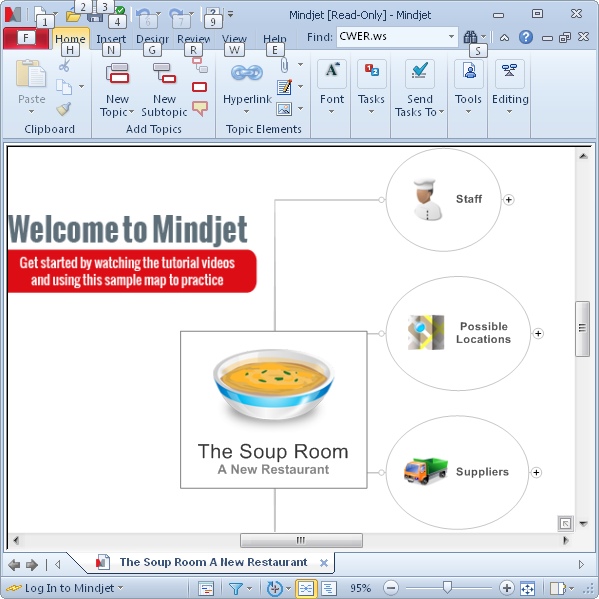
Особенности программы:
- Гибкие возможности создания карт
- Интуитивно понятный интерфейс
- Интеграция с пакетом Microsoft Office (экспорт и импорт данных)
- Шаблоны с широкими возможностями настройки для автоматизации процесса создания карты
- Возможность сохранения карт в виде растровых изображений, web-страниц, pdf-документов
- Работа с несколькими картами
- Создание и редактирование встроенных сценариев, отвечающих за поведение карт
- И многое другое...
Вы сможете:
- Анализировать и преобразовывать информацию из различных источников
- Автоматизировать бизнес-процессы и принимать решения в максимально короткие сроки
- Предоставлять информацию, а также назначать задания всем сотрудникам, вовлеченным в работу над проектом
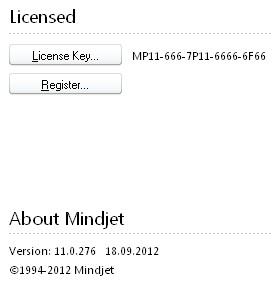
Операционная система:
- Microsoft Windows 7 32-bit и 64-bit
- Microsoft Windows Vista SP2 32-bit
- Microsoft Windows XP SP3 32-bi.
Что нового в Mindjet MindManager 2012:
New and Improved Features
Usability Improvements
Known Issues
- New Read Me map: For people who create new Connect accounts, when they first land in the application they will be presented with a Map that guides them through learning how to use basic mapping features. Once done they can either save it to share with colleagues later or not.
- New ability to e-mail the account owner or administrator (business accounts) to easily ask for help with things like recovering deleted files and folders or discarding a checkout if another user has not checked a file back in that you need. To e-mail your account owner or administrator, simply click on their name in the Files/Folders access area and it prompts you to send an e-mail where you can enter your request for help.
Usability Improvements
- When you previously unshared a folder with a user, their user name might still be listed as having access to it. We’ve fixed this issue such that the displayed folder’s list of users always accurately reflects its access permissions.
- Changes to a user’s access role or access levels (e.g. changing a Member or Guest from "Read-only" to "Edit" or vice versa) are now displayed immediately. We have eliminated the sporadic delay some users experienced when making such changes.
- We also fixed an issue where users’ names sometimes appeared multiple times in a file or folder’s access list. Now, a listed user name appears only once.
- We repaired the ability to reset your password from the login page.
- We eliminated an intermittent issue that changed the text font or color when typing in a topic on a map. Now, the text you add to a topic will maintain the topic’s text style.
Known Issues
- NOTE: Some users may need to clear their browser cache in order for the new features and enhancements to take effect.
- Mindjet Connect continues to support uploading files up to 64MB, a limit not previously documented. However, if you attempt to upload a file greater than 64MB, there is no error
- message to inform you of the failed upload.
- At times, users are unable to close “Get Started” map or switch to another Tab while this map is open. Reloading the webpage will enable the close the map.
- Firefox 3.6 users on Mac OS X will find that the File>Export window is not displayed properly.
- Safari users will need to click on the map in order to add a topic to it.
Скачать программу Mindjet MindManager 2012 v11.0.276 (125,74 МБ):
aks85 21/09/12 Просмотров: 2923
0


Большое спасибо! Очень нужная программка