Portrait Professional Studio 10.9.5 + Rus
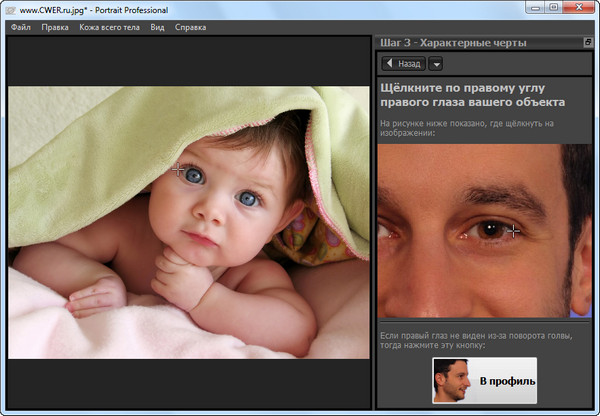
Универсальные графические редакторы наподобие Photoshop имеют достаточно средств для улучшения фотографий. Однако неподготовленному пользователю часто бывает сложно разобраться с тонкостями использования многочисленных инструментов. В результате на то, чтобы выполнить такие часто используемые операции, как устранение морщин, отбеливание зубов, удаление пигментных пятен и пр., уходит достаточно много времени и сил. Portrait Professional – это простая программа, которая ориентирована исключительно на улучшение портретных снимков. С ее помощью можно быстро и качественно улучшить фактуру кожи, сделать морщины менее заметными, улучшить освещение на лице, отбелить зубы, устранить эффект "красного глаза", немного изменить форму носа и других частей лица, чтобы сделать портрет более привлекательным.
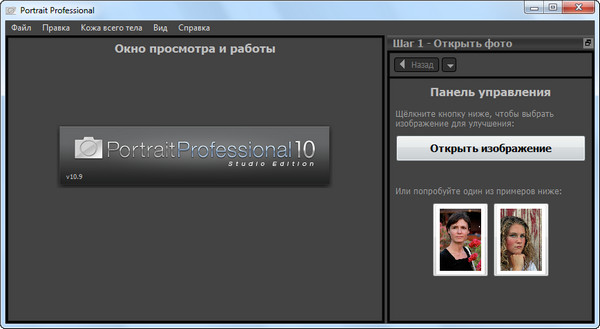
Portrait Professional is new portrait airbrushing software that has been "trained" in human beauty. Exceptionally fast and easy to use, and capable of the highest quality touch up, it lets you improve your photos instantly, just by moving sliders. With this easy photo editing software, it's incredibly fast for any photographer to enhance the face and hair of the subject. Portrait Professional works in a completely different way to ordinary airbrushing and photo editing software such as Photoshop. The software is trained in human beauty, so you can add as much photo enhancement as required - simply by moving sliders. Expert photo touch-up can be achieved by unskilled users in minutes.With Portrait Professional, you can enhance faces as much as you want simply by moving sliders.
Что нового в Portrait Professional 10:
- Greatly improved face enhancing function
- The new version of Portrait Professional 10 has received a huge amount of new training in human beauty, and also incorporates an improved learning algorithm so now it is far better at adding attractiveness to different face types. The training is continuing, so each new release of V10 will show further improvement and future releases of V10 are free to V10 buyers.
- New ClearSkin®2 defect elimination and skin regeneration technology
- Portrait Professional 10 also incorporates a significantly improved new generation of our patent applied for ClearSkin® skin enhancing technology. Unlike other skin enhancing software, this incorporates a unique skin defect "find and destroy" function, and uses real skin texture to create a far more realistic result and now incorporates different textures for different types and ages of skin. Makes it easy to make any skin look great, while keeping it looking natural –no more plastic- looking airbrushed skin!
- More and better face shaping and slimming controls
- Portrait Professional 10 gives the user more control over the results with more and smarter sliders. There are new sliders to control all aspects of the nose, better eye controls, face shape controls and an "Exaggerate" slider to achieve more dramatic results when required.
- Improved brushes
- The software´s "intelligent" defect selection brush has been significantly improved as have the "edge finding" skin and hair selection brushes, which automatically find the edges of the skin and hair. This means that accuracy is not required and brushing is very fast and easy.
- Child Mode
- Child Mode makes it easy to make appropriate changes to children. Portrait Professional 10 has been trained to understand the enhancements that work with children, and will apply them automatically.
- Enhance Skin Only Mode
- In response to many user requests, Portrait Professional 10 now has an Enhance Skin Only Mode, when the user does not want to make any changes to the shape of the face being improved.
- Better presets
- Portrait Professional 10 incorporates a completely revamped set of preset enhancements that can radically speed the face enhancing process, which are designed to make it even easier and faster to make anyone look great in a photo.
- New User Interface
- Portrait Professional 10 has a new interface, designed to make workflow as streamlined as possible.
ОС: Windows XP, Vista, 7 (32-bit / 64-bit).

Скачать программу Portrait Professional Studio 10.9.5 + русификатор (52,48 МБ):


Спасибо!!! Твоя хрень активироватьсся не желает)))
Спасибо!!!
все замуздано. объясните толком как установить программу
А ничё, что скриншот основного окна странный?
право - лево? сам прикололся когда уже запостил
просто программа говорит клацните по левому краю левого глаза, пометку поставил, она автоматом переводит на другой глаз для выполения следующего этапа, вот и вышло отметка первой точки
AVG позволил установить все.
залил крякнутую ЕХЕшку на вирустотал
вирусов нет 4 антиврусника ругаются на паккер
Это антивирус закачку рубит.
только что скачал без проблем....
Подтверждаю. У меня то же самое. В конце закачки ошибка. Потом обрыв.
Устраните, пожалуйста!
Скачать не возможно! В конце закачки получаю ошибку и на этом закачка обрывается. Пробовал несколько раз. Результат один и тот-же.