Remote Desktop Manager 7.0 Enterprise Edition

Remote Desktop Manager – это небольшое приложение для контроля за удаленными соединениями. С программой Remote Desktop Manager вы сможете добавить, редактировать, удалить, систематизировать или быстро найти удаленное соединение. Утилита совместима с Microsoft Remote Desktop или с Terminal Services, очень простая в использовании, но в то же время достаточно мощная и эффективная. Remote Desktop Manager подойдет для любого пользователя.
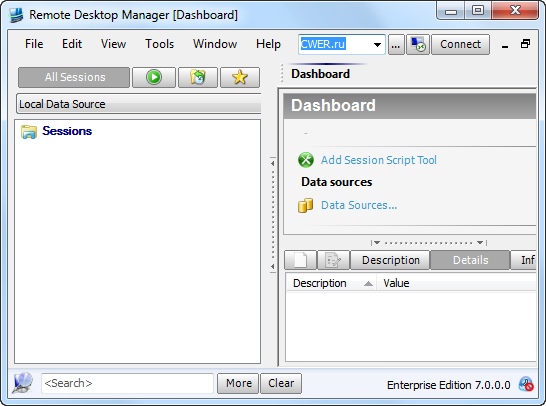
Основные особенности:
- Крошечный размер файла.
- Легко инсталлируется, удобна в использовании, не имеет ничего лишнего.
- Добавляет имя, изображение и описание в вашу конфигурацию.
- Сидит в системном трее и работает, когда вы скажете, быстрый доступ к функционалу программы.
- Поддержка специального расширения файлов удаленного рабочего стола - .rdp.
- Поддержка Microsoft Remote Desktop и Microsoft Terminal Services
- Возможность применения поисковых фильтров.
- Автозагрузка вместе с запуском системы.
- Автоматическое обновление.
- Симпатичный пользовательский интерфейс с поддержкой смены скинов и стилей.
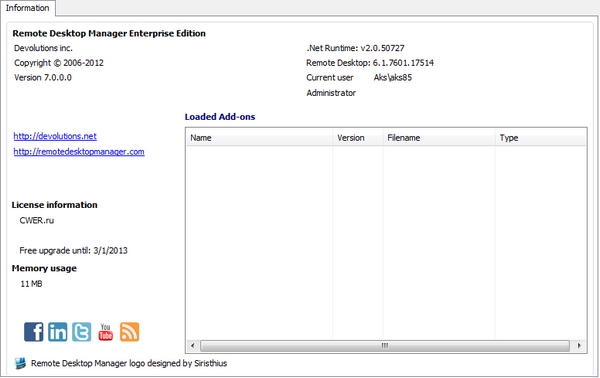
ОС: Windows XP, Vista, 7 (32-bit / 64-bit).
Изменения в версии 7.0:
- Added Always Ask for Password with SSH Shell/Tunnel
- Added a password analyser
- Added Copy Url to clipboard menu
- Added Dameware Import feature
- Added DataVault Csv import
- Added F11 to save while editing a form
- Added Ftp password clipboard support
- Added Intel AMT support
- Added KeePass multi databases support
- Added LastPass Csv import
- Added LogMeIn rss import
- Added PIN field for credit card
- Added Passpack Csv import
- Added Password Agent import
- Added PasswordDepot Csv import
- Added PowerShell session type
- Added Remote PowerShell support
- Added Rename and Duplicate support for the sub-connections
- Added Sort order for Group / Data Entry / Credential / Session Script Tool
- Added SplashID Csv import
- Added VNC Viewer Plus support in external mode
- Added WAN (>10 Mbps with high latency) support for RDP
- Added Yubico support
- Added a Csv import wizard
- Added a Quick Connect menu with a shortcut
- Added a Skype field and call button in information
- Added a balloon notification when a clipboard action is executed
- Added a browse button for the data entry url
- Added a confirmation to duplicate or not the sub connections
- Added a customer number field in the information tab page
- Added a duplicate menu entry for embedded opened session
- Added a new add item dialog
- Added a new group type named site
- Added a password quality evaluator
- Added a send email button in information
- Added a setting to open a text entry in edit by default
- Added a shortcut key for Collapse All and Expand All
- Added a show and generate password button in tue UI
- Added a small diagnosis menu in Support
- Added an Hyper-V dashboard
- Added an SSH key generator
- Added an advanced option to disable the embedded RDP error message
- Added an advanced option to execute the continuous ping undocked
- Added an option "Minimize on open session (external)"
- Added an option "Reconnect on double click"
- Added an option to disable the warning when you try to open multiple session
- Added an option to expand the tree view when prompting for a credential entry
- Added an option to for a case sensitive filter
- Added an option to include the Group in the application title bar for an opened session
- Added batch edit support for credentials of a Web or LogMeIn session
- Added batch edit support for data entry list
- Added built-in embedded Ftp
- Added built-in embedded SSH Shell
- Added built-in embedded SSH
- Added built-in embedded Telnet
- Added data entry export to Csv
- Added data entry export to Xml
- Added data entry html export with password
- Added domain name support for the Basic authentication with a web connection
- Added generic login Csv import
- Added import KeePass Csv file
- Added import OnePassword Csv file
- Added import RoboForm html passcard
- Added log end time for VNC (external mode)
- Added more filter options
- Added more local log details (add, delete, edit, view entries)
- Added more shortcut for data entry
- Added more shortcuts for the clipboard
- Added secure note data entry
- Added some sample images for the select custom image
- Added the Active Time log for a embedded connection
- Added the French translation
- Added the Hyper-V console
- Added the On Close Comment in the log view
- Added the RDP port in the UI
- Added the RDP port in the batch edit
- Added the copy to clipboard support for the email account
- Added the custom image feature for a group/folder
- Added the data entry for to keep an email account information
- Added the manual backup
- Added the offline mode support for Dropbox
- Added the option to hide the credit card information in data entry
- Added the option to hide the sub-connections in the dashboard
- Added the possibility to select a group for the Prompt for Credentials
- Added the reveal password setting for the non-administrator
- Added the show console error for the Microsoft VPN
- Added the terminal server details in the dashboard (Is Terminal Server must be checked in the session)
- Added user specific settings support with offline mode
- Changed the maximum port value to 99999 everywhere in the application
- Changed the tree view item color when it's locked or disabled
- Double click Credential in tree view copy the password in the clipboard
- Embedded UltraVNC is now integrated (no add-on installation required)
- Export to html for the data entries contains now the password encrypted
- Fixed a bug with the Collapse / Expand menu
- Fixed a bug with the filter and empty folders
- Fixed a click through bug when clicking the menu from an external app or embedded putty
- Fixed a credential bug with the Open VPN Only
- Fixed a focus issue in the tree view after a session close
- Fixed a possible bug with Auto Typing Macro and $USERNAME$
- Fixed a possible bug with Session Script Tools and host not found
- Fixed a possible drag and drop bug
- Fixed a possible hang with the multi select and the tree view
- Fixed a possible issue with ping port and host containing a port
- Fixed a possible issue with the No Master Password
- Fixed a possible problem when the application try to auto login multi time (web)
- Fixed a possible problem with the vre file import
- Fixed a tricky bug with the Putty focus
- Fixed an enable / disable VPN group issue
- Fixed an encoding issue with the VPN console output
- Fixed some possible issues with the focus of a modal form
- Fixed some possible memory leaks
- Fixed some possible shortcut conflicts in embedded VNC, SSH Shell and Telnet
- Implemented the role (active directory) support for RDMS
- Improved the online backup setting dialog
- Improved the password generator with pattern compatible with the KeePass generator
- Improved the security with the reveal password and export for the data entries
- Improved the session type filter for a new entry
- Integrated the PDF, Visio and Office document support
- Minor translation fixes
- Multiple large font issues fixes
- New icon in 16x16 and 32x32
- Optimized the SQL Server connection
- RDMO auto login is executed in background
- SSH embedded fixes
- Small data entry view bug fixes
- Sorted the machine name, groups and user name combo in the shared connection view
- Standard edition registration (free) is now mandatory after 30 days
- The data entry url can now be opened embedded
- The group / folder are now shown first
- The password generator settings are now saved
- The text entry is now shown in the description
- Updated the generic session Csv import
Скачать программу Remote Desktop Manager 7.0 Enterprise Edition (10,83 МБ):
aks85 29/02/12 Просмотров: 2030
0
vladnil2 07 марта 2012, 00:44:07


