The Bat! Professional Edition 5.0.30 Final
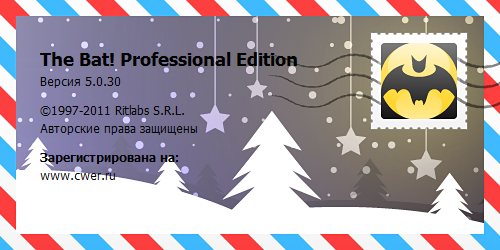
The Bat! – общепризнанная система обработки электронных сообщений, которая прекрасно совмещает в себе все качества, необходимые опытному пользователю. Интуитивный интерфейс позволяет пользователям The Bat! приступить к работе сразу после установки. Эффективный механизм фильтрации и сортировки помогает обрабатывать огромные потоки входящей почты, с которыми не справляются другие программы. Системные администраторы по достоинству оценят возможность установки в пакетном режиме, которая позволяет лично контролировать процесс инсталляции The Bat!. Все эти функции, наряду с полностью настраиваемыми инструментами автоматической обработки, избавляют пользователей от рутинной работы.
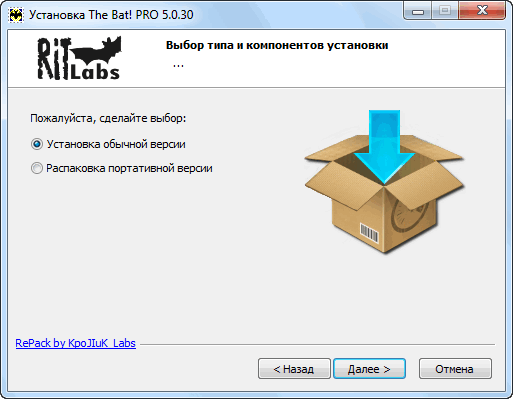
Возможности программы:
- URL менеджер для фонового извлечения изображений в формате HTML. Появление URL менеджера для фонового извлечения изображений в формате HTML обусловлено все более частым проникновением вредоносных кодов в компьютеры пользователей через сообщения HTML, содержащие графику. Новый менеджер позволяет блокировать подозрительные и пропускать безопасные изображения, производя извлечение не в зависимости от папки или адресата сообщения, а исходя из опасности хоста или URL поступившего сообщения.
- Избранные папки. На вооружение пользователей поступили наборы Избранных папок и адресов, позволяющие группировать папки по различным критериям, независимо от принадлежности к почтовым ящикам. Пользователи с многоуровневыми базами сообщений оценят функцию быстрого перехода к нужному сообщению. Например, можно поместить в Избранное различные рабочие проекты, часто просматриваемые папки, важнейшие непрочитанные сообщения и т.д.
- История адресов. История адресов дает пользователям возможность отслеживать сообщения для каждого из своих корреспондентов. Мастер настройки Истории адресов автоматически соберет информацию по адресатам; впоследствии пользователи смогут настроить ведение Истории адресов для тех или иных адресатов. История адресов ведется во вкладке «Адреса» на панели просмотра папок в главном окне, также ее можно совместить с использованием Избранных папок, упомянутых ранее.
- Обновленный интерфейс. Современный дизайн главных окон понравится с первого взгляда. Заголовки и свободные пространства окон выполнены на приятном градиентном фоне, убраны ненужные границы вокруг графических компонентов, мешавшие восприятию. Раздел учетных записей строки состояния снабжен собственным настраиваемым всплывающим меню, а сама строка состояния оснащена опцией показа/скрытия журнала учетных записей.
- Улучшенный текстовый редактор MicroEd. Теперь в список возможностей текстового редактора MicroEd входит поддержка кодировки Unicode, способность использовать все системные шрифты. Вы сможете использовать разные шрифты для разных элементов сообщения и функцию буксировки (drag-and-drop) для всей системы. Мы также добавили в редактор функцию «Повторить» и одновременную проверку орфографии для разных языков. Поиск текста по сообщению оснащен новыми возможностями.
- Усовершенствованный модуль просмотра изображений. Теперь с помощью модуля просмотра изображений пользователи могут просматривать все изображения, вложенные в письмо, переключаться между этими изображениями. Модуль поддерживает поворот, алгоритмы изменения размера и масштаба, полноэкранный режим. Кроме того, модуль работает с изображениями JPEG с цветовыми схемами CMYK и YCCK.
- Более эффективная техническая поддержка. Мы ввели переменную среды %EMAIL%, которая облегчит техническую поддержку программы. Набирая «%EMAIL%» в адресной строке Windows Explorer, вы автоматически попадаете в директорию The Bat!. Таким образом, техническая поддержка программы значительно облегчается – пользователь может попасть в The Bat! напрямую из Windows Explorer, независимо от того, где находится директория программы.
- Умные кнопки безопасности в сообщениях PGP и S/MIME. Кнопки, которые отображаются в главной панели сообщения PGP или S/MIME теперь показывают многочисленные опции сообщения. К примеру, если сообщение подписано и зашифровано, вы увидите одну кнопку, которая объединяет значки «подпись» и «шифрование».
- Меню этих кнопок содержат весь список действий, применимых к сообщению (к примеру, дешифровка, показ свойств подписи, импорт сертификатов и т.д.). Важнейшие из действий выделены жирным шрифтом; именно эти действия будут выполнены по щелчку левой кнопкой мыши. Если таковых действий более одного, то щелчок левой кнопкой мыши откроет меню, которое будет содержать только эти важнейшие действия.
- Капитализация имени адресата. Первый символ имени адресата теперь автоматически становится заглавным, если известен только электронный адрес получателя. К примеру, если вы укажете в поле «Кому» адрес «cwer@cwer.ws», то, согласно новому алгоритму обработки макроса %TOFName, письмо будет начинаться с «Hello, Cwer», а не с «Hello, cwer», как было раньше.
- Поддержка формата TNEF. Некоторые вложения сообщений, присланных через Outlook, не были ни видны, ни доступны из The Bat!, потому что Outlook задействует собственный формат вложенных объектов TNEF. Эти сообщения, в отличие от обычных сообщений с вложениями, не содержат ни winmail.dat, ни message.att. Теперь The Bat! поддерживает этот формат.
- Более быстрая работа The Bat! Сортировка сообщений по полям "От", "Кому" или "Тема" теперь в пять раз ускорена. Кроме того, The Bat! теперь задействует еще меньше ресурсов компьютера благодаря исправленным утечкам памяти.
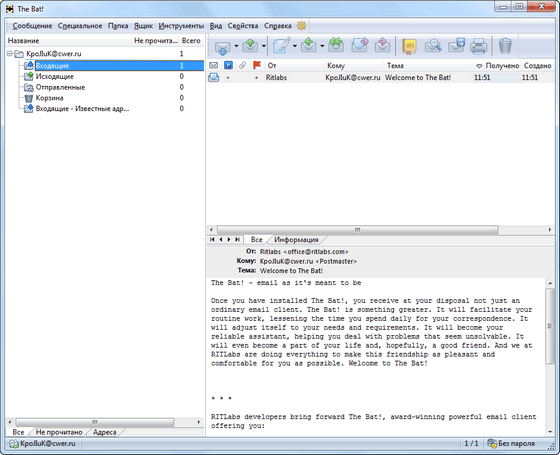
Особенности версии:
- Тип: установка | распаковка портативной версии
- Языки: мульти, есть русский
- Лечение: проведено
- Вырезано: ничего
Ключи командной строки:
- Тихая установка обычной версии: /S /inst
- Распаковка портативной версии: /S /port
- Также возможен выбор каталога для установки: После всех ключей необходимо добавить: /D=%путь% Пример: файл_установки.exe /S /inst /D=C:\TheBat
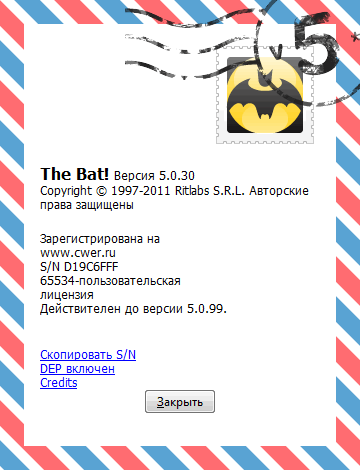
Изменения в версии 5.0.30:
- [+] An option to specify time format for the message list in the Preferences dialog. Now the time format by default fits time format used in previous version of The Bat!
- [+] An option to not show message time after the date in the message list; the option can be configured in the Preferences dialog
- [+] Options for Automatic update IMAP folder subscription at startup
- [+] Plugin API: Certificates can be added to "Trusted Root CA"
- [+] Added U.S. English interface language
- [+] You can copy multiple filters to the clipboard by clicking "Copy" on a root node
- [+] You can paste multiple filters from clipboard
- [+] Plugin API: Photo and certificate can be accessed in address book contact
- [+] Plugin API: Contacts and groups in address book can be deleted
- [+] Plugin API: Address book can be created from scratch
- [+] Plugin API: BeginUpdate/EndUpdate methods to perform major changes in address book (suspend repainting)
- [+] The Bat is now able to handle Certificate Request Files (PKCS#10). If you try import this request file to your list of certificates, The Bat! will search for certificates with private keys that has permission to sign certificates, and will sign the request, so you will import the signed certificate rather than the request.
- [+] %VALIDFILECHARS macro that takes an argument and replaces invalid characters to underscore (or character from the second argument). It is useful in Sorting Office Filters that create folders and uses other macros like %OSUBJ as a folder name, e.g. %VALIDFILECHARS="%OSUBJ"
- [+] When clicking to a button to display external HTML images, it now loads the images
- [+] Added "Certum Trusted Network CA" root certificate to the list of trusted root certificates
- [+] An IMAP fine-tune option to resend IDLE command each 30 seconds, may be useful if a router in between closes idle TCP/IP connections
- [+] The macro %VALIDFILECHARS also handles names with a dot as a last character, and it also handles device names like COM1 properly
- [*] Some incorrectly-encoded "Date" headers are now parsed better and it produces correct display of creation date in the message list.
- [*] If a date line in the header is improperly encoded, then the current date is substituted, rather than that original date corrected
- [*] When no host name was specified for an IMAP server, a friendly error message is given the same way as was for a POP3 server.
- [*] If no account or folder is selected when The Bat! starts, the Inbox of first non-password protected account is selected
- [*] Plugin API: Added flags to distinguish auto/manual/hot-key invocation of filters
- [*] IMAP Folders with \NoSelect flags are handled more correctly
- [*] Plugin API: Mail message operations are executed synchronously
- [*] Plugin API: User confirmation is needed to add certificate to "Trusted Root CA"
- [*] Plugin API: Groups in address book are created with "Hide items if not explicitly selected" option enabled
- [*] Address history now uses the same date/time format as the message list
- [*] An option to insert textual representation rather than the image for an emoticon (smiley) in the HTML editor is now OFF by default
- [*] Added the NNT extension when importing address book from Eudora
- [*] (#0008898) Checking whether mailto URLs are containing UTF-8 encoded text
- [*] Languages in the interface language selection menu are sorted alphabetically, but English is always first, so if you accidentally switch to a language that you don't understand, you will at least be able to select English by choosing the first element.
- [*] Now errors detected in JPEG images (e.g. embedded to HTML message) are only logged to the ex_log.txt when a command line option /REPORT_JPEG_ERRORS is set.
- [*] If an IMAP connection is closed during IDLE command or when no command is active, i.e. between NOOPs, no message that connection closed is displayed to the log in the status bar (however, if a protocol log is turned on, the message is logged there)
- [*] (#0008522) Error "The message is sent but could not be moved from Outbox to the Sent folder" will now not be obscured by lesser subsequent messages
- [*] (#0004345) Last status for option "Mark messages in sub-folders" in "Mark all messages as read" dialog is not remembered
- [*] (#0004153) The Bat! is now able to decode some improperly-encoded mail addresses
- [*] Folder|Refresh command for a virtual folder now invokes total rescan.
- [*] When an IMAP server doesn't support the UNSELECT extension, and multiple IMAP connections to the same server were allowed, The Bat! no longer creates new connections after closing concurrent connections with LOGOUT command
- [-] SmartBat didn't show date lines using different style
- [-] (#0007708) Signing/Encrypting with gpg2 shows pin-entry window and TheBat's passphrase window
- [-] 0008526: Deleting folders in TB doesn't delete folders on HDD for empty and virtual folders
- [-] Minor bug while counting messages for virtual folders
- [-] (#0007737) Help-button in Change Mail Protocol-dialogue doesn't work
- [-] Sometimes a filter action to move a message to a folder couldn't be created due to invalid checking of folder file name, it could fail on a legitimate name.
- [-] For some reason list of shared filters can contain nil's during restoring from backup (but it MUST NOT)
- [-] A sorting office action to move or copy messages to folders with templates in the destination folder names, did prevent from specifying template arguments which did contain non-file characters
- [-] LibrariesEntryPoints must be initialized BEFORE loading plug-ins
- [-] The Bat! now formats date and time in the message list using Windows API. You can configure different formats in the Regional options in the Control Panel.
- [-] IMAP. Empty message is produced when trying to redirect partially downloaded message
- [-] The calculation of current week in the message list was invalid
- [-] (#0005279) Time in message list is different from time in message
- [-] Filter editor checks clipboard contents 20 times per second (clipboard managers can conflict with The Bat)
- [-] the program could stuck at startup due to calculation of repetitions of some scheduled Events
- [-] Filter editor can fail to check clipboard contents - retry again after some time (clipboard managers can conflict with The Bat)
- [-] Action can be prematurely destroyed when instructed to wait for (from main thread) but not return to caller (resulted in odd exceptions)
- [-] (#0008397) URLs copied from MS Word get lost
- [-] (#0008848) Marking message as read after copying by a filter was not working
- [-] Cannot open attachments from externally saved messages (in eml-file for example)
- [-] Sometimes the labels were incorrectly displayed in the connection center
- [-] Message memo could not be changed from plugin
- [-] When an invalid password was specified for an IMAP account, The Bat! displayed invalid error message
- [-] Cannot get messages with POP protocol error (Range check error)
- [-] The automatic folder creation option for IMAP filters was creating local folders instead of IMAP ones
- [-] IMAP. Message isn't marked as read when deleted to local Trash folder
- [-] AV error when trying to get host name by IP-address
- [-] Search for non-ASCII text could miss matching messages
- [-] Plugin API: Problems when adding contacts and groups in address book
- [-] On creating new spartpad files, first character could be question mark
- [-] Smartpad might remove national characters and other Smartpad-related fixes
- [-] Plugin API: Contacts in address book wasn't updated when changed from API
- [-] Some errors of file open/save dialogues weren't logged to the user.
- [-] The Bat! was unable to add a root certificate to trusted store
- [-] (#0008885) Filters could not be called from a separate message viewer under some circumstances
- [-] "Failed to store..." warning when some messages was deleted by antispam/antivirus plug-in in POP session.
- [-] Option to display a message as the root of a Subject/To/From message list group was ignored
- [-] Plugin API: Some methods weren't declared as "stdcall"
- [-] (#0008813) Operations with X.509 certificates in the account properties weren't saved
- [-] When opening a message on IMAP that contained inline html graphics, The Bat! could display a progress window without a caption
- [-] Clearing IMAP cache in folder properties could lead to "access violation" errors on disconnected accounts
- [-] (#0008369) Address Book : Menu entry "Windows Certificate Store" is enabled, even Internal SMIME is selected
- [-] Some malformed HTML messages took very long time to load
- [-] (#0008672) "Windows Certificate Store" menu item disappears
- [-] Plain text messages saved as HTML have been shown as a single line
- [-] TBMAPI.DLL gave error messages
- [-] Fixed some memory leaks
- [-] If a user did drag a message from The Bat! to an external application, national characters might have been lost
- [-] Some fixes related to copy-paste in HTML messages
- [-] The Bat! had incorrect default font size and face since version 4 for all dialogs and menus. Before version 4, for example, it did use "Segoe UI" size 9, as recommended in http://msdn.microsoft.com/en-us/library/Aa511295 , but since version 4 it was using smaller font sizes, which is harder to read on higher-resolution monitors. Also, before version 4, The Bat! did use "Microsoft YaHei" size 10 for Simplified Chinese and "Microsoft JhengHei" size 10 for Traditional Chinese, but since then incorrectly used Segoe UI size 8 for Chinese.
- [-] Previous Alpha gave an AV when editing folder properties
- [-] Fixed a few bitmap leaks in the QR Code
- [-] Removed flickering of the "download images" button
- [-] Fixed an access violation when switching between sessions of different IMAP accounts in the connection monitor
- [-] Range check error while trying to select text below the end of message in MicroEd (using Shift-Arrows)
- [-] Fixed an AV when inserting smileys
- [-] The Bat! will no longer show "GifImage:5 EReadError" on invalid GIF files.
- [-] Logged JPEG errors didn't have error numbers or explanation text messages logged.
- [-] Hint display mode wasn't stored (Options|Preferences|Hints)
- [-] Fixed deadlocks when filtering messages
- [-] Some DES and Triple-DES messages couldn't be decrypted.
- [-] Fixed Stack Overflow error when handling large groups of IMAP messages, e.g. moving 10000 messages from one folder to another on IMAP.
- [-] (#0008915) Filters were not creating new Common folders automatically.
- [-] "Invalid pointer operation" when trying to close message editor after inserting invalid JPG image in HTML editor
- [-] Accounts with empty names could sometimes appear in the folder tree and could not be deleted
- [-] It was impossible to change receive mail protocol (e.g. from POP3 to Exchange) in the account properties.
- [-] IMAP connection errors weren't properly reported. There was just a message "connection unexpectedly closed" without the actual description of the error
- [-] Wrong time formatting for today's messages in MailTicker
- [-] (#0008944) If UIDPLUS extension is not supported by server and Outbox is stored on server, than message cannot be sent directly from editor
- [-] The Bat! did't handle properly when the user clicked "Manage IMAP folders" on a password-protected account.
- [-] When POP-before-SMTP authentication was enabled, and there were an option to prompt the password (do not store it), then cancelling password input on the POP3 session did endlessly invoke new POP3 sessions.
- [-] After adding a certificate from the certificate viewer to the address book, a background window got focused.
- [-] (#0002528) MailTicker wasn't hidden when it contained only messages outside the age limits
- [-] (#0008945) The "Move processed file" option of the "Watch and Send files" scheduler action could leave processed files intact
- [-] (#0008914) Opening an .EML message and trying to forward it gave an AV
- [-] (#0008580) When using /AES_BENCHMARK, The Bat! did quit after testing
- [-] (#0007230) With multiple accounts that didn't store POP3 server password (prompt on retrieval), entering the password needs additional clicks to invoke the respective window.
- [-] (#0008953) Messages downloaded in "headers + only text" mode were not downloaded in full for viewing their source
- [-] (#0008663) No IMAP connection is possible if the "Do not store password, prompt on mail retrieval" option is enabled.
- [-] (#0008930) Message list getting shorter and shorter in the separate viewer window if the window is maximized
- [-] (#0007428) Extensions of saved messages are always uppercased
- [-] (#0008825) When messages were grouped by sender/recipient/subject and then by date, lower level groups were not split
- [-] High and low priority messages were displayed on IMAP as normal messages
- [-] Errors in counting of unread messages in virtual folders
- [-] (#0004830) System-wide hotkeys to send mail from current account or receive mail to current account that have Shift in them did modify the action to send/receive mail from/to all accounts. Now Shift won't affect system-wide hotkeys. But if the user will just press "Shift" during normal clicks to send mail from current account or receive mail to current account, the modifier will work.
- [-] The Options|Preferences dialog didn't allow Unicode strings to be entered
- [-] (#0004110) Security hole: Dialog about "Passed event" is displayed before logging into The Bat!
- [-] (#0007055) TB! hanged when (auto)started while a scheduled task must be run
- [-] (#0001903) Reminder about missed event was open as minimized
- [-] (#0008107) Forwarding multiple messages from a common folder was using random formats
- [-] (#0008859) The %MEMO macro was not working for messages being filtered
- [-] AV when filtering by message header text
- [-] "Transfer encoding for non-ASCII characters" group-box wasn't visible in Exchange account
- [-] (#0008951) Order of message list tabs was not stored
- [-] Fixed some bugs in IMAP that might sent unnecessary commands to the server and might slow certain operation like filtering messages
- [-] If a filter action to copy/move a message to specified folder could not find or create the folder, no error message was given to the log, the action was silently skipped
- [-] (#0008242) Redirect dialog: position and size of dialog can be changed, but is not saved
- [-] (#0004490) Address Book column settings could not be backed up/restored
- [-] (#0008451) Image Download Button : context menu is not allways available via right mouse button
- [-] (#0006844) "Download all images" option for HTML messages did not work
- [-] (#0008461) Image Download Manager : when changing "Source" of rule, "Condition" is disabled
- [-] (#0008856) Filtering by conditions containing "NOT ..." could produce wrong results
- [-] (#0008962) Remote images were not offered for download
Скачать программу The Bat! 5.0.30 Professional Edition Final (10,83 МБ):


Спасибо конечно большое, но может кто объяснит, почему в этой версии нет поля пароля в настройках ящика?
Спрашивает пароль каждый раз при приёме или отправке почты, не запоминает совсем :(
В предыдущих версиях было всё нормально с паролем :(
Сорри, сам нашёл. Ритлабс в этот раз подло установили галочку "не сохранять пароль" в настройках получения почты.
реальная контора, пользовался другими почтовимками , но с красивостями доставалась куча глюков. мышь уродливая, но крутая
исправили косяк с показом директорий папок в почтовом ящике, в предыдущей версии показывал только первую папку без вложенных внутрь, теперь все нормально как было в 4 версии.
Спасибо! Всех С Наступающим!
Для обычного пользователя эта и подобные ей программы теряют смысл.В той же почтовой службе yandex вы найдёте всё,что нужно рядовому пользователю и даже больше.В своё время я был горячим поклонником The Bat.
Теперь меня устраивает почтовый сервис yandex и данная прога стала лишней.
Когда используется поболее двух-трех ящиков (у меня, например, более десятка) и на разных сервисах, то желания логиниться на каждый из них, для банальной проверки почты, становится значительно меньше. :) Кроме того, онлайн ящик, в котором хранится переписка за N'ный период времени (с рег. письмами, логинами, паролями и прочей персональной инфой), это лакомый кусочек для некоторых. Хранить все это на локальной машине, в архиве, имхо, значительно безопаснее и удобнее. :)
у многих несколько почтовых ящиков
потому клиент удобней
но, только поэтому
разделяю Ваше мнение. в своё время тоже переехал с клиента на онлайн сервис. вполне устраивает, о спаме почти забыл. ничуть не сожалею.
в своё время тоже переехал с клиента на онлайн сервис. вполне устраивает, о спаме почти забыл. ничуть не сожалею.
фигасе исправлений
каковы впечатления есть ли глюки,косяки делитесь кто ставил?
интересно ведь
Установил с оф. сайта дабы серийник подходит от старых версий. Импортировал все ящики от предыдущей версии. Глюки и косяки будем тестировать ещё. Сразу не скажешь. Вот бы ещё антиспам плелепить к ней. Посоветуйте рабочий.
Снёс v4..- поставил эту. С копии востановился-Всё ШИКАРНО!
Кролику поклон!
первые релизы пятерки были чрезвычайно сырыми и тормозными, а этот намного более приятный, хотя я все равно четверкой пользуюсь. как почтовые клиент они для меня одинаковы.
останусь на Thunderbird Portable
Я тоже остаюсь на Koma Mai. Программа бесплатная есть версия портабл не хуже Мыши.
Странно. Но у меня после установки программа не запускается. А каталог установки Литера раздела/Program Files/The Bat! PRO совершенно пуст. Пробовал ставить и просто в каталог Литера раздела/Program Files/The Bat! Результат тот же.
прошлую версию надо было удалить, а потом ставить эту.
И не забыть перед сносом зделать бекап!
-A.L.E.X.-
А разве поверх старой ставить нельзя? Я раньше всё время так делал.