MathCAD Prime 1.0 F000 + RePack
_F000_RePack.jpg)
Мощная система автоматизированного проектирования, ориентированная на подготовку интерактивных документов с математическими вычислениями и визуальным сопровождением, отличается легкостью использования и применения для коллективной работы.
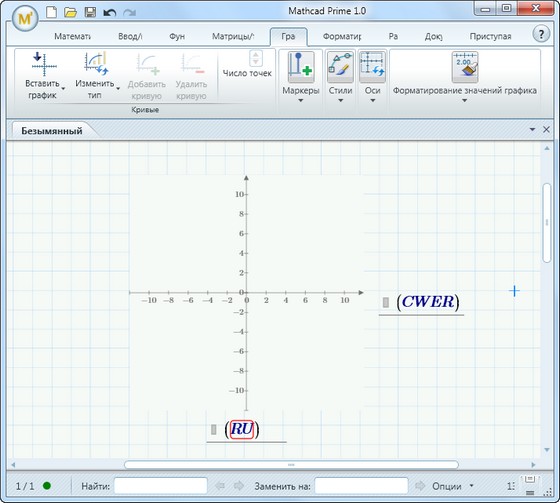
Highlights of Mathcad Prime 1.0 include:
- New task-based interface - promotes productivity while also enabling users to learn unfamiliar functions or features quickly and easily.
- Document-centric calculation environment - enables users to created detailed, professional engineering design documents that include complex calculations quickly and easily, using live standard math notation with text, images and graphs. Additionally, documents are easy to read and understand by non-Mathcad users, thus supporting effective communication of designs and engineering knowledge across the enterprise.
- Advanced math exploration – Powerful capabilities along with an environment to display, manipulate, analyze and plot data with full units support.
- Dynamic units support – full support for units throughout all calculations created in Mathcad Prime 1.0 improves process efficiency by helping to reduce errors and increase accuracy of results.
- Intuitive equation editor – WYSIWYG (What You See Is What You Get) equation editor enables users to express problem constraints and solutions in natural math notation allowing users to focus on the calculations and spend less time manipulating the document.
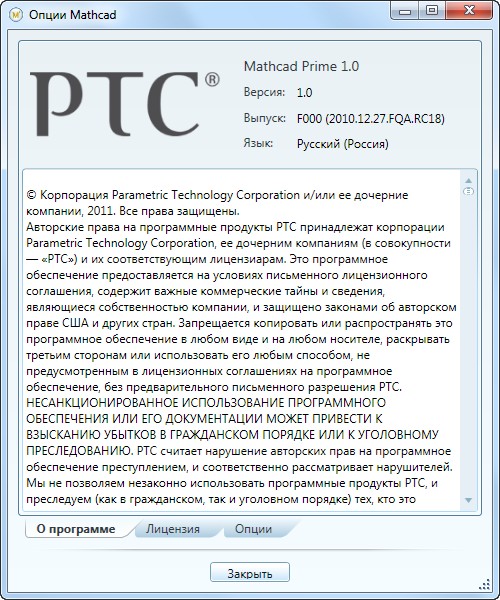
New features and benefits include:
- Improved usability and discoverability – Experienced users can complete more tasks with less effort, and new users will spend less time learning to use Mathcad Prime 1.0
- Document-centric calculation environment – Reduce the time it takes to develop a design worksheet, by combining math, text and images on one document. That means less time editing and formatting your worksheet
- Advanced Math Exploration – Quickly and easily create calculations for testing – before committing them to a design, and reducing re-work in the design process
- Numeric functions library – With ready-to-use numeric functions, you’ll be able to tackle any computational problem, saving time and effort
- Dynamic Units Checking – Now you have full support for units throughout all calculations created in Mathcad Prime 1.0, resulting in reduced errors and higher accuracy, while improving process efficiency in product development
- Reverse compatibility – Quickly convert most engineering worksheets saved in previous versions back to Mathcad 7.0, while summarizing any specific compatibility issues, minimizing any work to recreate calculations and worksheets
- WYSIWYG equation editor – Express problem constraints and solutions in natural math notation – focusing on the calculations, while spending less time manipulating the document
- Design of Experiments (DoE) – Save time, effort and expense by creating fewer, yet more intelligent experiments
- Maximize productivity with full Windows 7 support
Особенности RePack'a:
- распакован инсталлятор PrimeWixInstaller.msi (все остальное - мусор);
- оставлена только русская Справка;
- установка "видимая", так как у многих бывают проблемы со скрытой установкой;
- после установки распакованная папка дистрибутива удаляется;
- лекарство применяется вручную.
Скачать программу MathCAD Prime 1.0 F000 (1,03 ГБ):
Скачать программу MathCAD Prime 1.0 F000 RePack (124,56 МБ):
aks85 16/01/11 Просмотров: 6254
0


Такое впечатление, что в этой версии вообче нет символьных вычислений,
как-то: пределы, неопределенные интегралы, преобразования... :-(
Я чего то не смог отыскать неопределенный интеграл в данной версии, может у кого то получилось, не подскажите?;)
На летитбите файл с программой MathCAD Prime 1.0 F000 RePack не найден.
Перезалил
Поставил. Сделал все по инструкции. При первом открытии пришлось вручную указать файл с лицензией.
Пока все работает!
p.s.
Справка на русском! Вообще круто!
Все красиво в MathCAD Prime 1.0 F000 RePack, ставится без шуму, пыли и гаму, но вот ключик слетает! (Все выполнил по инструкции!)
Странно, сейчас проверил все работает. Попробуйте вручную загрузить файл лицензии, как написано в 4 пункте
Ой, что это?..
А что так?
Что-то не выходит.
Нельзя ли по русски для самых тупых (эт я) перевести как лечить
Чтобы установить программу, нужно иметь хоть малейшее понятие и опыт, как это сделать. Не можете, пригласите кого-то, кто разбирается.