EVGA Precision 2.0
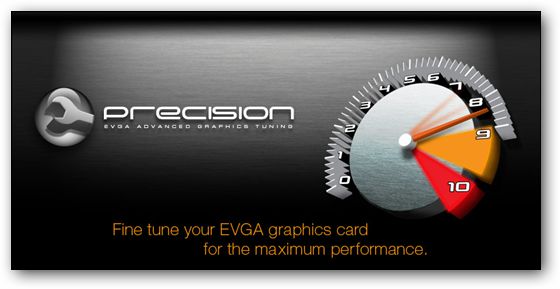
Утилита предназначена для разгона и настройки видеокарт как производства EVGA, так и других вендоров. Поддерживаются серии GeForce 6/7/8/9 и 200/400 на базе чипов nVIDIA. Функции программы аналогичны большинства схожим утилитам, правда в некоторой степени ограниченны. В полной мере поддерживаются все операционные системы семейства Windows XP/Vista архитектуры х86 и х64. Программа основана на последних версий компонентах RivaTuner. Кроме того, мониторинг частот, температуры, а также экранная индикация реализована при помощи RivaTunerStatisticsServer.
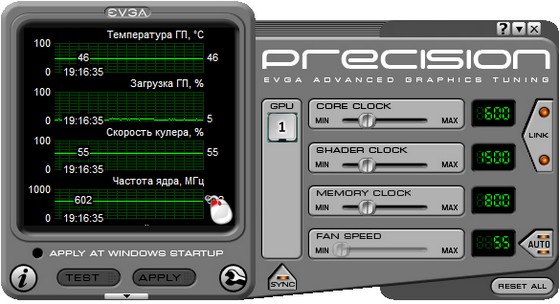
Основные возможности:
- управление частотами памяти и ядра, включая шейдерный блок (как раздельно, так и одновременно)
- ручное или автоматическое управление скоростью оборотов вентилятор
- экранная индикация в реальном времени для игр (скорость кадров, температура, мониторинг частот)
- поддержка LCD-дисплеев клавиатур производства Logitech
- отображение информации об устройстве, драйвере, BIOS и режиме SLI
- возможность использовать различное оформление пользовательского интерфейса
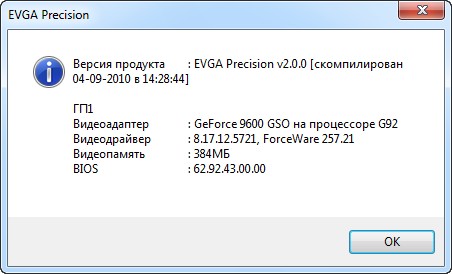
What's New in This Release:
- Added software automatic fan control mode allowing end users to define custom temperature to fan speed mapping curve
- Added floating tooltips based help system for advanced EVGA Precision settings window
- Now it is possible to pause hardware monitoring module via "Pause" command in the context menu of hardware monitoring window
- Performance profiler status information is no longer power user oriented, now it is possible to toggle the performance profiler status visibility directly via "Show status" command in the context menu of hardware monitoring window
- Now it is possible to clear hardware monitoring history via "Clear history" command in the context menu of hardware monitoring window
- Now it is possible to get directly into hardware monitoring graph properties by clicking a tray icon associated with it or via "Properties" command in the context menu of hardware monitoring window
- Added multilanguage system and sample Russian localization pack
- Added SDK folder containing reference guide documentation for third party EVGA Precision skin and localization creators
- Now core clock controls are displayed on GeForce 400 series if built-in skins are in use. Please take a note that it is still impossible to adjust core and shader clocks independenty on these cards due to GPU architecture limitations
- Now it is posssible to use both core and shader clock as the primary clock when adjusting the clocks in linked mode
- Removed some outdated options from advanced EVGA Precision settings window
- Framerate monitoring graph limits have been changed to [0,100] FPS
- Fan tachometer monitoring graph limits have been changed to [0,5000] RPM
- Fixed videomemory usage monitoring for non-primary NVIDIA graphics cards
- Added ability to assign a hotkey for toggling the On-Screen Display Server blocking. This hotkey is aimed to provide a simple way for diagnosing the server related compatibility issues
- Now EVGA Precision uses previously undocumented power user oriented DirectInput based hotkey handler. New hotkey handling mechanism drastically reduces hotkey response time in applications heavily loading CPU. Please take a note that new sophisticated hotkeys handling can cause some system security applications (e.g. KIS proactive defense module) to warn you about possible keylogging threat
- Now screen capture events are also indicated by notification messages in the hardware monitoring window
Скачать программу EVGA Precision 2.0 (1,77 МБ):
aks85 09/09/10 Просмотров: 2852
0

