Your Uninstaller! 7 PRO v6.2.2009.10
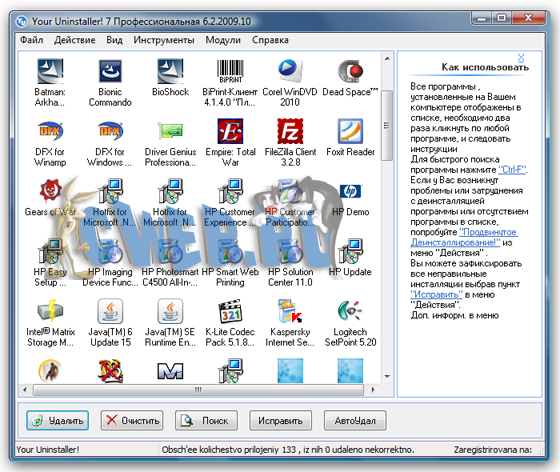
Your Uninstaller! обеспечивает решение задач по деинсталляции приложений, установленных на вашем компьютере. Он служит заменой стандартному диалогу Добавить/Удалить программу Windows. При этом работает приблизительно в 5-10 раз быстрее. Может показывать соответствующие значки приложений. Имеется функция поиска приложения по ключевому слову. Your Uninstaller! автоматически обнаруживает неисправные ключи реестра и полностью удаляет их по вашему разрешению. Возможно ручное удаление записей об установленных программах из системного реестра.
Программа имеет хорошо продуманный и организованный интерфейс. Есть полезная функция для пользователей, столкнувшимися с проблемой HotBar. Иногда, даже если приложение было деинсталлировано, панель инструментов остается в Вашем Internet Explorer, Your Uninstaller! может избавиться от любой части HotBar. Программа так же удаляет из реестра шпионов, известных как Ad-ware, экспортирует на печать список установленных программ и многое другое...
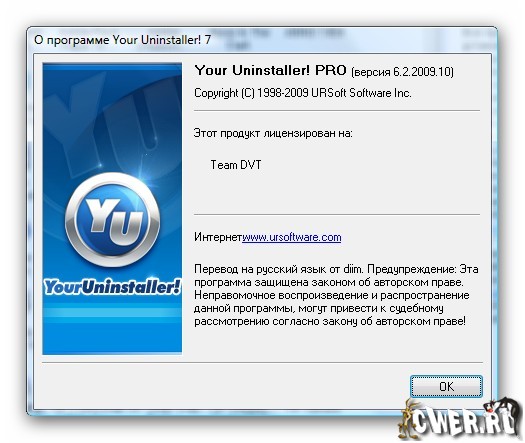
Key features:
- Completely remove any application installed.
- Deep scan of registry and entire disk for unused registry entries and files.
- Remove programs that could not be removed by Add/Remove Program.
- Uninstall screen savers. [PRO]
- Remove internet surfing traces.
- Backup and restore registry.
- Registration key management.
- Built-in Disk Cleaner helps you find and remove unnecessary files on your disk to save space and make computer faster! [PRO]
- Built-in IE Context Menu Cleaner, cleans the context menu of Internet Explorer. [PRO]
- Built-in Startup Manager, take full control of Window startups. [PRO]
- Fix invalid desktop shortcuts and start menu shortcuts.
- Get the applications detail info even if it hide itself in deep directory, especially useful for finding out "Spy" applications. [PRO]
- Backup/restore installed-applications information.
- Uninstall with SINGLE drag-drop! Just drop a file on Your Uninstaller! icon on the desktop to see what happens! [PRO]
- List installed applications with appropriate icons(same as you see in the Start Menu), you can easily find the application you want to uninstall.
- Powerful search feature allows you quickly find the program you are about to uninstall.
- Automatic detection of invalid installations and removing them with one click.
- Force removal of uninstall related entries in the registry(care to use!). [PRO]
- Lighting speed at startup, 5-10 times faster than Add/Remove Program of Windows XP!
- Export programs list to file or printer.
- More ...
Here's a brief new features list:
- New Uninstall technology, removes program completely system wide.
- New Internet Traces Eraser, clear all your surfing traces, surf anonymously!
- New Rescue Center, restore your PC to any date, even a specified point.
- Windows Vista optimized for Microsoft's new system.
- Improved Advanced Uninstall to fix more problems.
- Improved UninstallWizard for both advanced users and common users.
- Improved Startup Manager, find more hidden programs.
- Improved Disk Cleaner, one click to clean. Scheduled clean.
- Improved user experience.
- Improved loading speed.
- Unicode support for all modules.
- Multiple language support. Now supports 12 languages.
- Cache support for fast access to all programs.
- Know more about each program installed on your computer.
- Improved deep system scan after uninstallation to find hidden registry entries.
- Load undocumented startup programs in Startup Manager, it's easy to find some spywares.
- Improved Disk Cleaner provides more options and faster speed.
- Improved Drag&Uninstall.
- More options added for advanced users.
- Other many minor improvements and changes.
Скачать программу Your Uninstaller! 7 PRO v6.2.2009.10 (4 МБ):


Пользовался этой программкой...Впечатления- самые хорошие,однако со временем перешёл на Smarty Uninstaller. Принципиальной разницы,по-моему,нет...Просто "кому что нравится"