Advanced Registry Doctor Professional 9.0.8.10

Advanced Registry Doctor Professional - умеет сканировать, диагностировать и лечить многие проблемы реестра, что позволяет предотвратить возможные сбои и существенно ускоряет время загрузки Вашего компьютера. Кроме этого, программа снабжена набором продвинутых опций, таких как дефрагментатор реестра, встроенный планировщик, возможность сохранять и восстанавливать реестр и др.
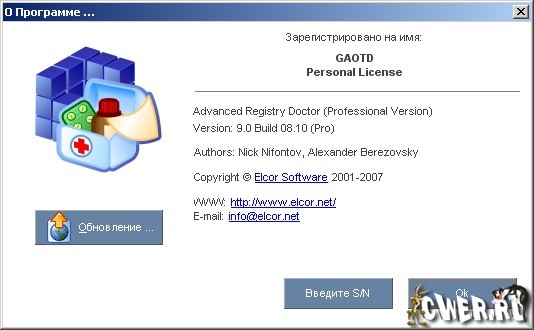
Advanced Registry Doctor Professional просматривает следующие секции для того чтобы найти вероятных "вредителей реестра": пути программ, информация об удалении программ, COM/ActiveX объекты, файлы помощи, файловые расширения, файлы шрифтов, список наиболее недавно использованных файлов, динамические библиотеки и папки общего доступа, программы автоматически стартующие вместе с Windows, Windows/MS-DOS ярлыки. Опция автоматического исправления указывает на то, что любой человек несмотря на уровень своей компьютерной образованности может решать проблемы реестра простым нажатием кнопки. Продвинутые пользователи могут сами исправлять найденные ошибки.
The registry is one of the most essential components of Windows OS, critical to proper functioning of any PC computer. Unfortunately, as more and more programs gets installed and then removed, the registry becomes more like a digital dump, full of incorrect shortcuts, invalid extensions, and missing entries, which dramatically hinders computer performance.
Advanced Registry Doctor Pro is capable of scanning for, diagnosing and curing multiple registry problems, which averts possible malfunctions and crashes, and significantly improves the speed of computer loading and performance. In addition, the program comes with a set of advanced options, like registry defragmenting, built-in scheduler, backup and restore feature, history log and many other perks - a registry toolkit, for example.
This version of software looks through the following data for possible “registry spoilers”: application paths, uninstall information, COM/ActiveX objects, help files, file extensions, font files, most recently used files list, shared DLLs and folders, startup applications, Windows/MS-DOS Shortcuts. The automatic cure options means that any person, regardless of his or her PC literacy level can solve registry problems by simply pressing a button. Advanced users can opt to make registry changes manually.
ARD can bring some of the dead links back to life. For example, that is if you’ve accidentally moved your files (font files, help files, shared folders, shared DLLs, etc) to some other place. The main point of using ARD is that it will do the entire job for you; you just have to select which problems to search (categories) and HDD list, which will be used by the program for finding solutions. Usually you'll have to use ARD when new program is installed/removed.
Скачать программу Advanced Registry Doctor Professional 9.0.8.10 (5,09 МБ):


Хорошая прога?