Total Commander 7.50 RC 2 + Portable
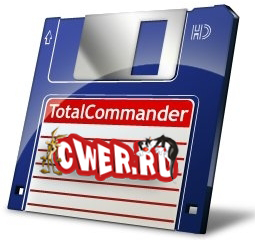
Total Commander - популярный файловый менеджер с практически всеми необходимыми для таких программ функциями. Кроме всех функциональностей, характерных для файловых менеджеров, в Total Commander встроены очень удобные просмотрщики для мультимедиа и графических файлов, распаковщики ZIP, ARJ, LZH, RAR, UC2, TAR, GZ, CAB, ACE и дополнительные dll для других архивных файлов; встроенный ftp-клиент - вообще просто прелесть: можно скачивать/закачивать файлы в несколько потоков, есть докачка, поддержка www-прокси при работе с ftp и есть даже такая функция, как подключение-скачивание-отключение в заданное время к заданному ftp. Не будут лишними и такие функции, как UUE/MIME/XXE кодирование/декодирование и разрезка/склейка длинных файлов, а также множество других функций, крайне необходимых для работы с файлами.
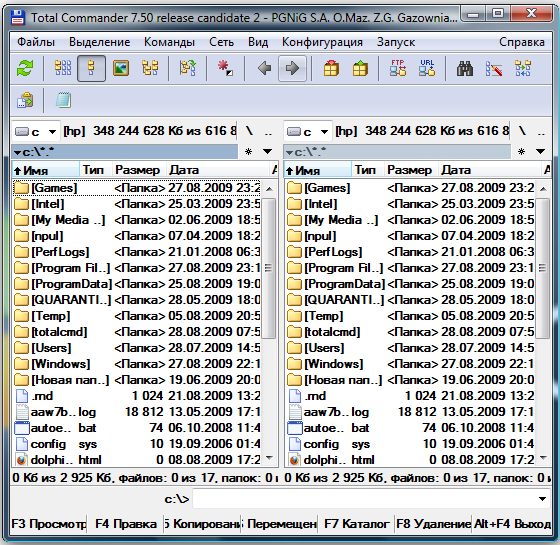
Основные возможности:
- Обновлённый пользовательский интерфейс: плоские кнопки под Windows XP, новые иконки файлов, архивов, кнопок дисков и т.д.;
- Возможность установки различных цветов для фона файлов и папок;
- Режим редактирования и ручной синхронизации при сравнении файлов по содержимому;
- Отдельное окно с деревом папок для каждой из панелей – новая концепция для Total Commander особенно понравится владельцам широкоформатных мониторов;
- Во встроенном Листере появилась возможность отображения курсора, центрирования изображений и уменьшения больших изображений;
- Возможность изменения значения полей контентных плагинов в диалоге изменения атрибутов;
- Журнал файловых операций;
- Отображение буквы диска во вкладках;
- Поддержка настраиваемых колонок и эскизов страниц для системных плагинов;
- Инструмент группового переименования файлов позволяет редактировать имена файлов напрямую;
- Добавлены новые опции в диалоге копирования при перезаписи файлов: сравнение по содержимому, переименование, автоматическое переименование, копирование всех файлов — большего или меньшего размера;
- Установлена максимальная длина командной строки;
- Сортировка нескольким атрибутам (колонкам): Ctrl+Click на дополнительной колонке;
- Автозаполнение командной строки, текущей директории, диалога копирования и т.д.;
- Использование комбинации Shift+Del для удаления лишних позиций в выпадающих списках: командной строке, поиске, переименовании и т.д.;
- Безопасное FTP-соединение через SSL/TLS (необходимы дополнительные OpenSSL-библиотеки);
- Настраиваемые пользовательские команды для главного меню и горячих клавиш;
- Алиасы команд (сокращения) для командной строки (для внутренних команд и внешних программ);
- Диалог перезаписи даёт возможность создания превью и настраиваемых полей;
- Возможность файловых операций под учётной записью пользователя с правами администратора (для доступа к закрытым папкам необходимо ввести пароль администратора);
- Поиск на FTP-серверах;
- Создание ZIP-архивов размером более 2GB.
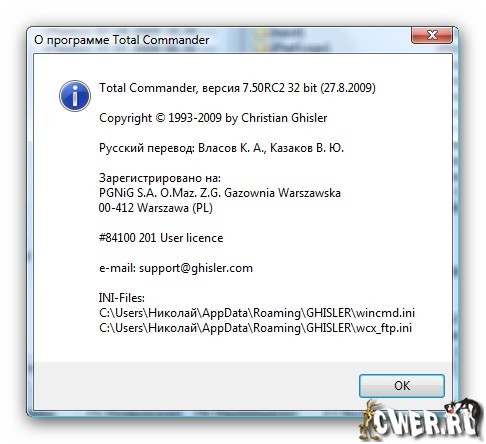
Changes in Total Commander 7.50 RC 2:
- 27.08.09 Release Total Commander 7.50 RC2
- 27.08.09 Added: Chinese main land language now included by default
- 27.08.09 Fixed: Use Unicode functions to subclass windows, e.g. when showing the right click context menu
- 26.08.09 Fixed: Selection was lost when switching away from TC and back while quick filter active, even if nothing changed in the directory
- 26.08.09 Fixed: FTP servers which return paths in the form "c:/some/dir" instead of Unix form "/some/dir" didn't work with queue function of background transfer manager (+ button or F5-F2)
- 26.08.09 Fixed: Changed certificate (used to sign installer and program) to new company name "Ghisler Software GmbH"
- 26.08.09 Fixed: FTP: Chinese UTF-8 names on Chinese Windows were sometimes not detected correctly
- 25.08.09 Release Total Commander 7.50 RC2 pre 1
- 25.08.09 Fixed: FTP resume upload in foreground -> names of source and target file were not shown
- 25.08.09 Fixed: In place rename: ENTER+ESC didn't work when renaming file after changing path with in place edit
- 25.08.09 Fixed: Breadcrumb bar: Do not close dropdown list when user releases mouse over up/down arrow panels, only during drag&drop
- 25.08.09 Fixed: Some message dialogs couldn't be shown after copying in the foreground (because file dialog handle wasn't reset to 0)
- 25.08.09 Fixed: Auto-refresh file list when switching away from TC and back also when a quick filter is active (and keep the filter active)
- 24.08.09 Fixed: Accessing UNC paths longer than 259 characters didn't work. Reason: They require a DIFFERENT prefix in the form \\?\UNC\\\path
- 23.08.09 Fixed: When moving files/dirs to a new directory, do not simply copy the security attributes from the folder. Instead, set empty security attributes and "inherit" flag
- 21.08.09 Fixed: Quick filter (Ctrl+S) couldn't be removed in virtual folders with F2/Ctrl+R (reread source)
- 21.08.09 Fixed: Do not try to get per file icons for files desktop.ini and target.lnk in directories which are part of a virtual folder (attribute set to read only or system, contains file desktop.ini)
- 21.08.09 Fixed: "Delete" menu item missing in separate tree
- 21.08.09 Fixed: Ctrl+Up arrow on LNK pointing to deleted destination could cause an access violation
- 20.08.09 Fixed: Now using MS VC++ 6.0 instead of Watcom C++ for installer, because it didn't work for one user
- 19.08.09 Fixed: Reduce flicker of right click cursor progress bar when moving mouse
- 19.08.09 Fixed: Drag&Drop: Cursor could lose its attached file icon when not moved for a while over the target panel
- 19.08.09 Fixed: Watchdirs didn't correctly handle external quick filter dll (tcmatch.dll)
- 18.08.09 Fixed: If IViewAdditionalTypes was longer than supported, the types could be cut in the middle, so a wrong search could result (e.g. *.cdr could be cut as *.c or just * when length reached)
- 18.08.09 Fixed: Internal associations: Current path wasn't set before starting an external program when an association menu was shown (open=* option)
- 18.08.09 Fixed: Click on locked tab would open new tab if DrivesShowUpcase=1, but the tab is stored with a lowercase drive letter
- 18.08.09 Fixed: Watchdirs may miss some files in right panel if both panels show the same dir, and 100s of file changes are reported in a short time
- 18.08.09 Fixed: Standalone synchronize dirs: The title bar was cleared when sync copy ended while the dialog was in the background
- 18.08.09 Fixed: Files - Split file: Option "Delete files on target disk" no longer worked (it should work on removable disks only)
- 18.08.09 Fixed: Some dialog box controls were no longer translated: Tab in packed file info dialog, some comboboxes in main configuration dialog after changing language and click on "Apply", Configure custom sounds, Run minimized in button bar dialog
- 17.08.09 Fixed: Resource leak when creating Unicode controls from non-Unicode window class -> Windows seems to create one extra USER object each time
- 16.08.09 Fixed: Right click context menu, Windows 64bit: X64 submenu wasn't available in current path or drive right click menu
- 16.08.09 Fixed: Right click context menu, Windows 64bit: X64 submenu not working on virtual folders -> make it work for those which can be resolved to a real path
- 16.08.09 Fixed: Windows 7: Progress bar in taskbar icon remained after clicking "background", pausing and then canceling the operation
- 16.08.09 Fixed: Couldn't auto-disconnect ftp on suspend, which could crash some VPN software -> wincmd.ini DisconnectOnSuspend=0 with 0=no, 1=disconnect all ftp, 2=disconnect ftp+fs plugins, 3=both
- 16.08.09 Fixed: FTP delete in background transfer manager didn't consider the "FTP show hidden files" option, so files in subdirs starting with a dot couldn't be deleted
- 16.08.09 Fixed: Synchronize dirs, load list of "only selected" from file: Last item in list could be ignored if the list was using Unicode and didn't end with a line break
- 16.08.09 Fixed: Dual monitors, button bar: ToolTip was shown on wrong screen when using keyboard interface
- 16.08.09 Fixed: FTP, Synchronize dirs: Warn the user only once about files with same name but difference case (e.g. 'a' and 'A'), even if there are multiple
- 16.08.09 Fixed: Hotkeys were not translated (Ctrl->Strg) in German Lister
- 16.08.09 Fixed: ToolTip was shown for directories containing a dot although none should be shown, because the text after the dot was seen as an extension
Скачать Total Commander 7.50 RC 2 (3 МБ):
Скачать Portable Total Commander 7.50 RC 2 (6,5 МБ):

